Embark on a comprehensive learning journey with our Docs as Code Fundamentals course. Designed for beginners and those looking to solidify their understanding, this course delves into the well-established methodology of Docs as Code. Covering everything from the basics of markup languages and tools to the nuances of the editorial workflow, you'll explore creating, reviewing, and publishing content, complemented by interactive webinars for each module. Ideal for those managing documentation, collaborating on projects, or seeking to enhance their editorial processes, this course methodically guides you through each step of the Docs as Code workflow, ensuring a solid foundation and practical skills in this systematic approach to documentation.
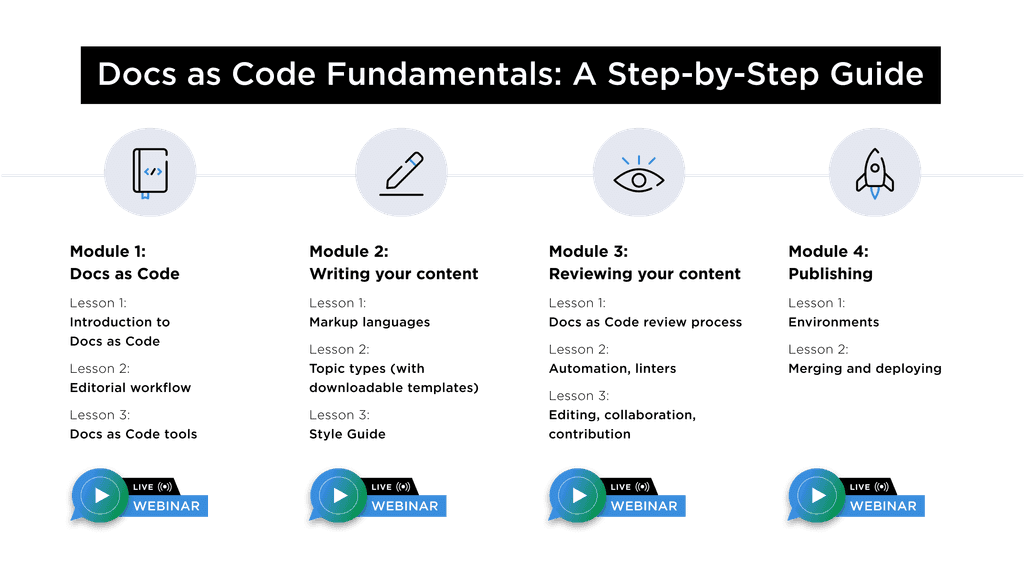
In the introductory video, we set the stage for your journey through the Docs as Code course. You'll learn what to expect from each module, including the key topics, practical exercises, and interactive webinars. We'll also outline the tools and resources you'll need to make the most of the course. This video is your roadmap to mastering Docs as Code, ensuring you're fully prepared and equipped to embark on this learning adventure.
In this opening module, we lay the groundwork for understanding the Docs as Code methodology, a transformative approach to documentation.
- Lesson 1: Introduction to Docs as Code — We begin with an overview, exploring the core concepts and the significance of treating documentation with the same practices and tools used in software development.
- Lesson 2: Editorial workflow — This lesson delves into the intricacies of an effective editorial workflow, highlighting how it can enhance the quality and efficiency of your documentation process.
- Lesson 3: Docs as Code tools — Here, we introduce the essential tools that make Docs as Code possible, from version control systems to documentation generators, and how to integrate them seamlessly into your workflow.
Webinar: To conclude the module, we invite all participants to an engaging webinar. This is an opportunity for you to interact directly with the course instructor and expert guests, ask your burning questions, and gain deeper insights into the Docs as Code workflow and tools.
In this module, we delve into the art of crafting your documentation content with precision and clarity.
- Lesson 1: Markup languages — Understand the foundations and nuances of markup languages such as Markdown, essential for structured documentation.
- Lesson 2: Topic types (+ downloadable templates) — Explore different types of documentation topics and utilize our specially designed templates to streamline your writing process.
- Lesson 3: Style Guide — Learn how to maintain consistency and professionalism in your content by adhering to a well-defined style guide.
Webinar: Q&A about content production in a Docs as Code workflow — Join us for an interactive Q&A session about content production in a Docs as Code workflow, where you can get insights and answers from our course instructor and guest experts.
This module focuses on enhancing the quality and effectiveness of your documentation through thorough review processes.
- Lesson 1: Docs as Code review process — Dive into the specific review processes unique to Docs as Code, ensuring accuracy and quality in your documentation.
- Lesson 2: Automation, linters — Learn about the tools and techniques for automating your documentation processes, including the use of linters to maintain content quality.
- Lesson 3: Editing, collaboration, contribution — Explore best practices in editing, the dynamics of collaborative writing, and strategies for encouraging contributions.
Webinar: Engage in a lively Q&A session about the nuances of reviews, collaboration, and contribution within a Docs as Code workflow, featuring insights from our course instructor and industry experts.
This module delves into the final stages of the Docs as Code process, focusing on preparing and deploying your documentation.
- Lesson 1: Environments — Understand the different environments in Docs as Code, such as development, staging, and production, and learn how to manage your documentation across these.
- Lesson 2: Merging and deploying — Gain insights into the best practices for merging changes and deploying updated content, ensuring a smooth and efficient publication process.
Webinar: Participate in an informative Q&A session centered around the challenges and best practices of publishing in a Docs as Code environment. This interactive webinar, led by our course instructor and guest experts, offers an opportunity to deepen your understanding and address specific queries.
As we wrap up the Docs as Code course, this concluding video will guide you through the next steps in your documentation journey. We'll share a curated list of advanced learning resources and tools to further enhance your skills. Reflecting on what you've learned, we'll summarize the key takeaways from the course and how they apply to real-world scenarios. This video is designed to leave you equipped, inspired, and ready to apply your newfound knowledge in your professional endeavors.
This free course is proudly sponsored by the DocsKit team and is powered by platformOS. We are committed to providing quality educational resources to enhance your documentation skills.

Adam Broadway
Founder and CEO, platformOS
Adam has always prioritized high-quality documentation, recognizing its crucial role in platformOS's success. Under his leadership, the platform's documentation became a key asset, evident in the success of the award-winning platformOS Developer Portal. Adam's advocacy for the Docs as Code methodology stems from its proven impact on improving documentation quality, simplifying contribution, and building a strong community. With this course, he aims to share the transformative power of Docs as Code, demonstrating how it can drive success across various fields.

Diana Lakatos
Director of Documentation, platformOS
Diana has been instrumental in developing the platformOS Developer Portal's documentation processes, and has now broadened her scope as the Product Owner for DocsKit, a documentation solution leveraging the research and experience gathered through the development of the platformOS Developer Portal.
She's also the author of Crafting Docs for Success: An End-to-End Approach to Developer Documentation, a guide that offers deep insights into effective technical documentation. Diana's extensive experience is further showcased as she spearheads the curriculum development for the Docs as Code course, aiming to enrich participants with practical knowledge and a passion for documentation.