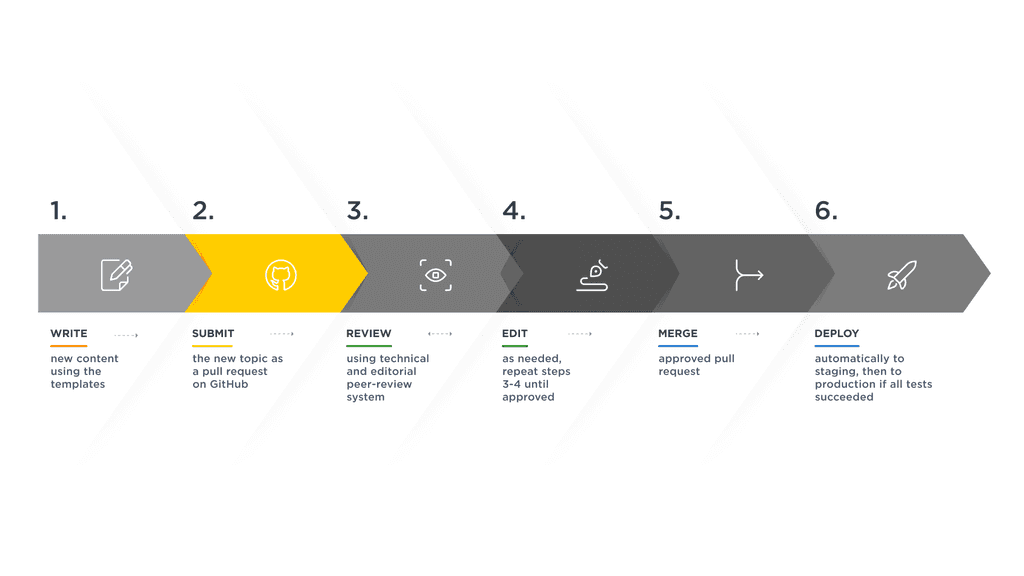
When you finish writing your content in your editor, submit the new topic as a pull request on GitHub. This will notify the team to start the review process.
Tip: GitHub Desktop is advisable to use when you want a user-friendly, graphical interface for interacting with Git and GitHub repositories.
It is beneficial for individuals who are new to Git and version control. It provides an intuitive and easy-to-understand interface, making it less intimidating for beginners.
GitHub Desktop is available for Windows and macOS, offering a consistent experience across both operating systems.
These are the steps of the git workflow when submitting your content. If you need help, check out Committing and Reviewing Changes on the official GitHub documentation.
- Commit changes
- Push changes to your fork
- Start a pull request (PR)
- Fill out the PR form
- Create the PR
Creating a PR will trigger GitHub Actions and automatically deploy your content to the preview environment.